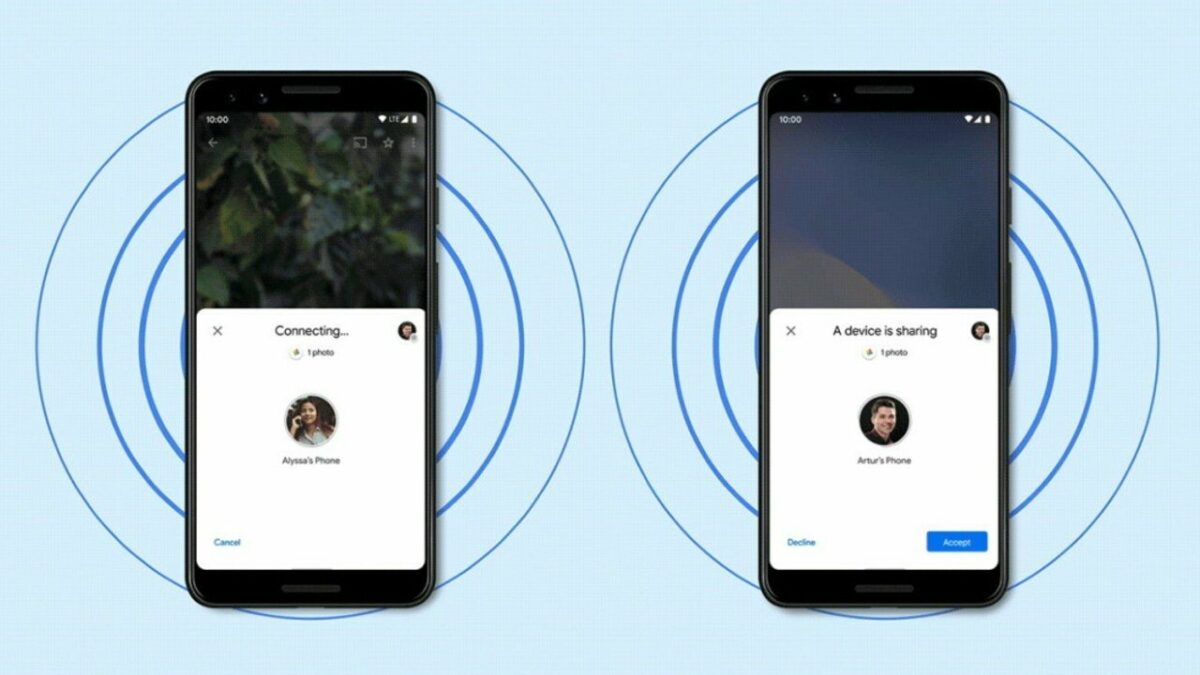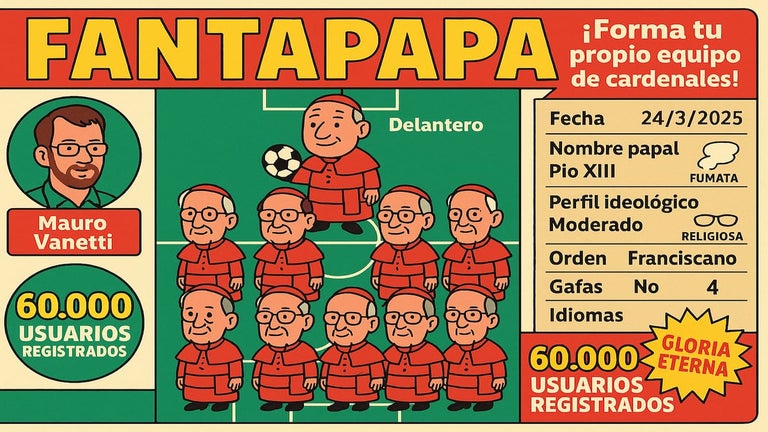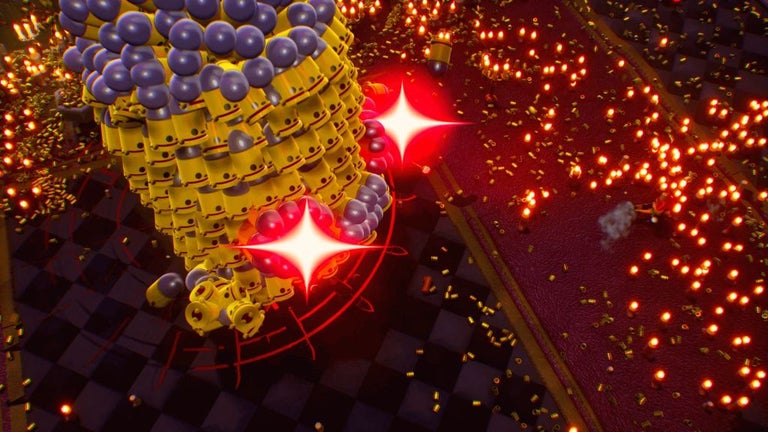A free app to transfer files fast
SHAREit for Android lets you transfer all kinds of files to different platforms, and it does so with impressive speed. It is a file-sharing application that allows you to send music, videos, images, and much more to your friends and your other devices.
Seamless sharing that is faster than Bluetooth
One of the most appealing factors of SHAREit is that it can be used to transfer data quickly, and the process is 200 times faster than Bluetooth. The files arrive on the recipient’s device without any loss of quality. You can choose from any media on your device, including installed apps, movies, and other files.
While you will be using SHAREit on your Android, the files can be transferred to your other devices or people using other smartphones. The number of different platforms that this application can send to makes it stand out from the competition, especially since it can be used on iOS. Transfers work Android to iPhone, as well as to other smartphones, tablets, and computers, including those running Windows XP, 7, 8, and 10.
Sharing works between SHAREit-enabled devices. The wireless transfer uses your WiFi network to communicate between the sending device and the receiving one, which means no data is used to send the files. As long as you are on the same network, you can transfer to another device, so you don’t need to worry about close proximity as with Bluetooth.
How fast is it?
Once it has been installed, you can click ‘Send’, you will have the option to choose your file, and then choose a receiving device. SHAREit needs to be installed on both devices, once it is set up on the receiving device, click “Receive” for the transfer to complete.
It is a straightforward process that can be completed in a matter of seconds. The actual transfer is quick, too. Speeds can reach up to 20Mbp/s. SHAREit can handle the transfer of multiple files, although you do have to reopen the app to start a new transfer. You don’t need cloud storage to move your data, so there is no subscription, and the process is free of charge.
Any size and any type
Since SHAREit uses WiFi Direct, there isn’t a limit on the size of files you can share. Big or small your movies and large apps, can be transferred in seconds. The app has a built-in music and video player for your content or songs and videos that you discover within the app. It supports the majority of file formats, including MP3 and MP4.
Another neat function is the Share Zone. This can be used to place some files to share with your friends. You can visit their Share Zones to pick up files from them, too. SHAREit has also added an app with the function to duplicate and transfer all of your phone’s information to another device. You can use CLONEit if you’ve got a new phone or need to change devices for whatever reason.
The app has evolved to offer you more than ever before. Users can now discover videos, games, and GIFs through the SHAREit feed. There are curated playlists, wallpapers, and online and offline videos, which are frequently updated and can keep you entertained for hours. It is easy to browse and discover the trending content that you can stream on your device.
An alternative way to share files
A file-sharing app is only as good as its connection, and SHAREit does demonstrate problems in this area. If the lack of instructions has made it difficult to get your head around the app, then you can find other options.
Xender offers similar transfer services. It works wirelessly between devices and doesn’t restrict your file size. You just need to download the apps on smartphone devices or access the website on PCs and Macs. when sharing with this app, you can transfer data to four different devices simultaneously.
Another SHAREit alternative is Airdroid, which offers wireless file transfers. It is much more than that, though. You can use a web browser on another device to visit the graphical user interface that gives you remote control of your Android. You can read and send texts, as well as access contacts, photos, files, apps, and videos.
Expanded multifunctional kit
SHAREit now doubles as a multifunctional daily tool with its range of added features. Whether it’s the convenience of converting documents with the PDF conversion tool or indulging in retail therapy via the Shop, the software meets diverse user needs. For its Muslim users, tailored reminders for prayer times foster a more inclusive experience. Moreover, the Safebox feature offers enhanced privacy, making photo and video security personal.
For those using the app on their smartphones, the Phone Clone, also known as Smart Switch, feature is a lifesaver when upgrading your device. Effortlessly transfer all your essentials — contacts, apps, videos, images — from your old phone to new devices without breaking a sweat. Compatible with Samsung, Xiaomi, iPhone, and others, it ensures smooth transitioning across a wide range of popular phone brands. This minimizes downtime and data loss in the process.
Send it and see
If you ever find yourself in need of sending large amounts of data in a hurry, it makes sense to have an app like SHAREit on your phone. The fact that it is fast gives it the edge over relying on Bluetooth. Since you won’t be limited by the choice of platform you can send to or the file types, it does mean that you can save time with just one app.
SHAREit boasts over 1 billion users and, given its multi-purpose utility and easy-to-use functions, it is understandable that this free application is growing in popularity. For your file-sharing needs, as well as the ability to discover trending content, this is highly recommended.
The latest update has introduced a sidebar that displays the apps that you have liked. There is also a new History sidebar that displays games that you have played in the past. There is an issue of needing to connect more than once when transferring files that has not been solved by the latest update. These problems are more frequent for users connecting between Android and PC.
.png)
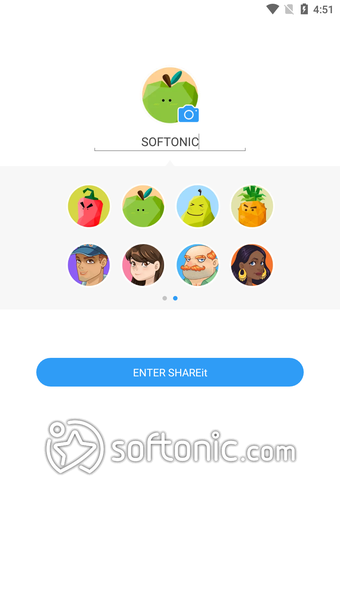.png)
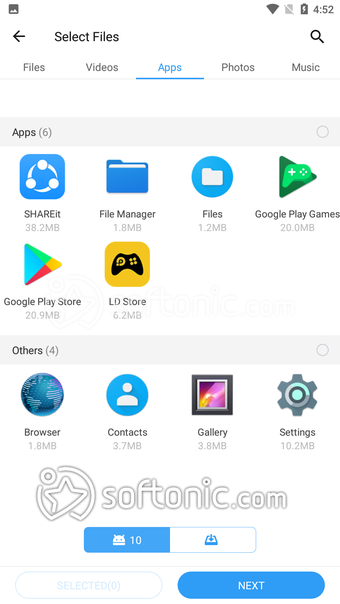.png)
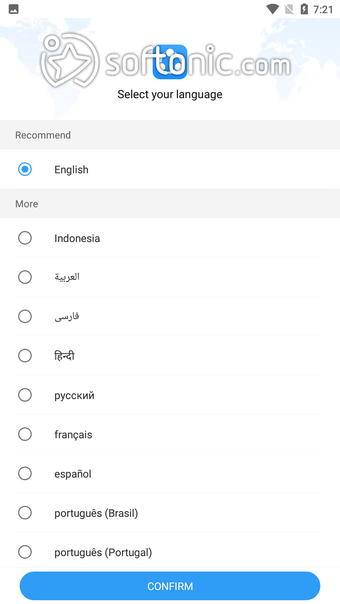.png)
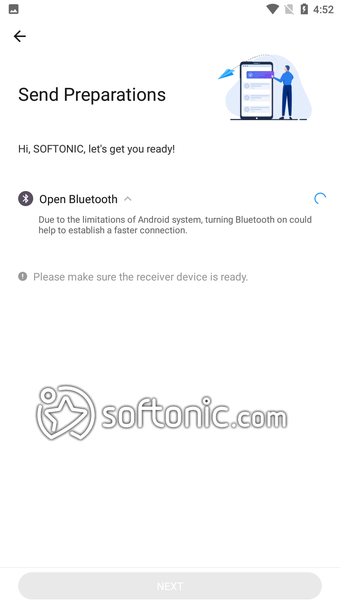.png)
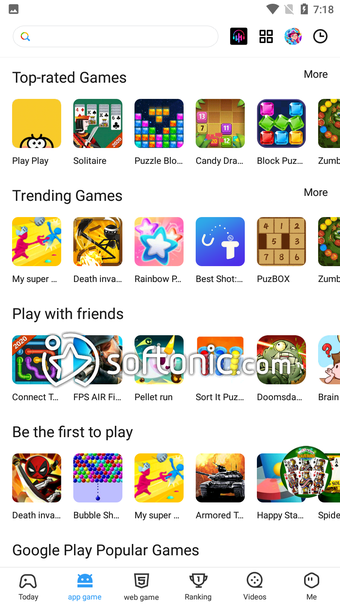.png)
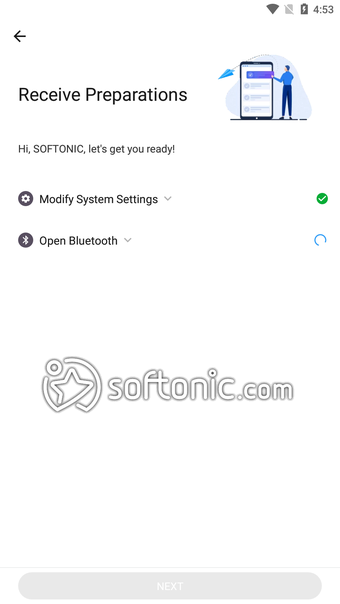.png)