An easy-to-use free file-sharing app
SHAREit is a cross-platform file-sharing software that you can download on your iOS device. It features a secure protocol that lets you easily send photos, videos, apps, music, and other documents to different devices. It’s faster than Bluetooth, Airdrops, and NFCs, and has no network limitations. You can expect up to 20 MBPS transfer speed when sending files.
Available in over 39 languages, SHAREit download is free and doesn’t take up too much disk space. It creates a secure connection and lets you cast your phone on your computer without any hassle. A few alternatives that also offer similar features are Zapya, Xender, and PushBullet.
What is SHAREit?
SHAREit, as the name suggests, is an application that lets you share videos, photos, documents, apps, and other items on your iOS phone with other devices. The software has no size limit, allowing you to send large files like movies and presentations to other users. It also doesn’t have format limitations and is much better than other sharing tools like NFCs, Airdrops, Bluetooth, etc.
SHAREit is a cloud-based sharing service, which means that you can transfer files without an internet connection. Moreover, it doesn't require a USB cable to make the transfer. To send files across to another handset or computer, all you have to do is set up a connection between the devices. You can easily do so by creating a temporary WiFi hotspot. Once that’s done, you can easily swap pictures, songs, films, and more.
Does SHAREit have a simple interface?
Earlier, SHAREit had a cluttered interface on both iOS and Android. However, since its last update, it has received a facelift. Once you install the app, you will come across a clean blue screen that lets you easily send or receive items. The same screen has four tabs (Games, My Music, My Files, and My Videos) allowing you to easily jump to any section you want to explore.
File transfer is also quite simple. Once you click on send, you will have to create a connection with the recipient device. Your phone will scan and confirm the connection and will transfer files within seconds. SHAREit claims that it can transfer a movie within 10 seconds. This is because the software is said to be 200 times faster than Bluetooth and doesn’t require an internet connection.
What are the features of SHAREit?
With over 600 million active users, SHAREit is a popular file transferring tool. The multi-device software lets you transfer files between computers, smartphones, and tablets, provided they are in close range. It comes loaded with features and lets users transfer files of any size or format to other devices without a network.
One of the most prominent features of SHAREit is its speed. The software promises a transfer speed of 20 MBPS and more. Furthermore, once the transfer begins, you will not experience any drops or slowdowns. With SHAREit, you can easily send and receive files from any device that is in your vicinity.
In case you purchase a new iOS device, you can easily use SHAREit to transfer all your data from your old device. This includes your contact list, messages, downloaded music, videos, apps, and more. You can also use the software to cast photos and videos from your phone to a nearby PC or tablet. Once you begin using SHAREit, you will notice that the quality of files does not degrade after every transfer which is unlike other similar tools.
Apart from these features, SHAREit comes with a built-in music player that lets you listen to music stored on your device. You can even go through the software’s vast catalog of songs and download the ones you like for offline use. Additionally, SHAREit also lets you download videos and comes with an equalizer for enhanced sound quality.
Is SHAREit safe to use?
SHAREit is an easy-to-use application that lets you transfer files from one device to another. The latest version of the tool comes with an integrated encryption function that helps protect your privacy. You can use it to encrypt photos and videos that you intend to transfer. This way, you will not have to worry about any data leaks while the transfer is taking place.
Does SHAREit have any advanced functionalities?
SHAREit is not just a file transfer tool, it comes packed with features! For instance, the software has a multimedia player that allows users to quickly open any file they have sent or received. Since the tool supports a wide range of formats, you will not have to go looking for another tool to access files that you receive.
Additionally, SHAREit comes with several customization tools to enhance your user experience. The software comes with a large variety of stickers, GIFs, and wallpapers. You can use these to change the appearance of your profile and make transferring files a fun activity.
Is SHAREit available for free?
While the SHAREit app is available for free, it does come packed with advertisements. Once you start using the tool, you may not like the constant pop-ups that appear out of nowhere. Nevertheless, the software’s primary function works quite well and surpasses other similar tools by a margin.
Expanded multifunctional kit
SHAREit now doubles as a multifunctional daily tool with its range of added features. Whether it’s the convenience of converting documents with the PDF conversion tool or indulging in retail therapy via the Shop, the software meets diverse user needs. For its Muslim users, tailored reminders for prayer times foster a more inclusive experience. Moreover, the Safebox feature offers enhanced privacy, making photo and video security personal.
For those using the app on their smartphones, the Phone Clone, also known as Smart Switch, feature is a lifesaver when upgrading your device. Effortlessly transfer all your essentials — contacts, apps, videos, images — from your old phone to new devices without breaking a sweat. Compatible with Samsung, Xiaomi, iPhone, and others, it ensures smooth transitioning across a wide range of popular phone brands. This minimizes downtime and data loss in the process.
Should I download SHAREit?
If you’re looking for a hassle-free file transfer application, then download SHAREit. It’s an easy-to-use software that doesn’t come with a transfer limit. This means you can easily transfer files of any size, including photos, videos, and movies to other SHAREit users. Since the tool offers multi-device support, you can transfer files from your iOS handset to an Android device or Windows computer without any trouble.
Additionally, the SHAREit app supports several file formats, allowing you to check the files you receive directly through the app. The software claims to be 200 times faster than Bluetooth and doesn’t require any internet connection or USB cable to transfer data. The latest version of SHAREit for iOS comes with a revamped interface with tabs to play games, listen to music, watch videos, and more.

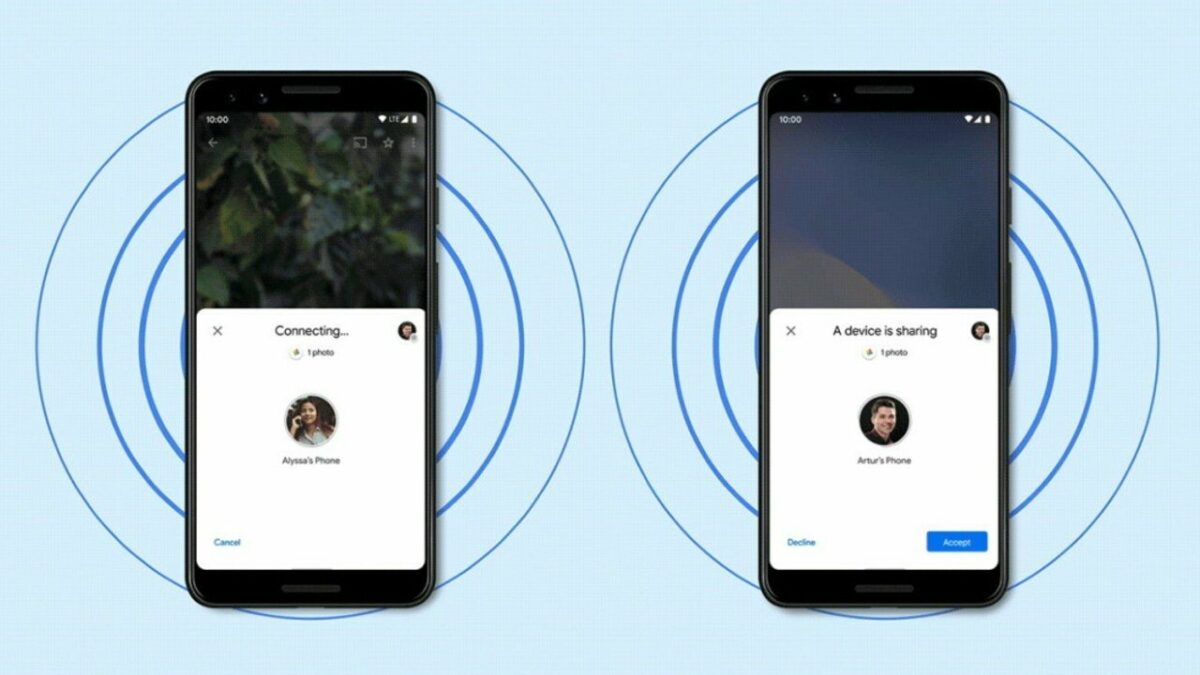








User reviews about SHAREit
Have you tried SHAREit? Be the first to leave your opinion!